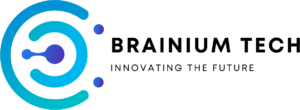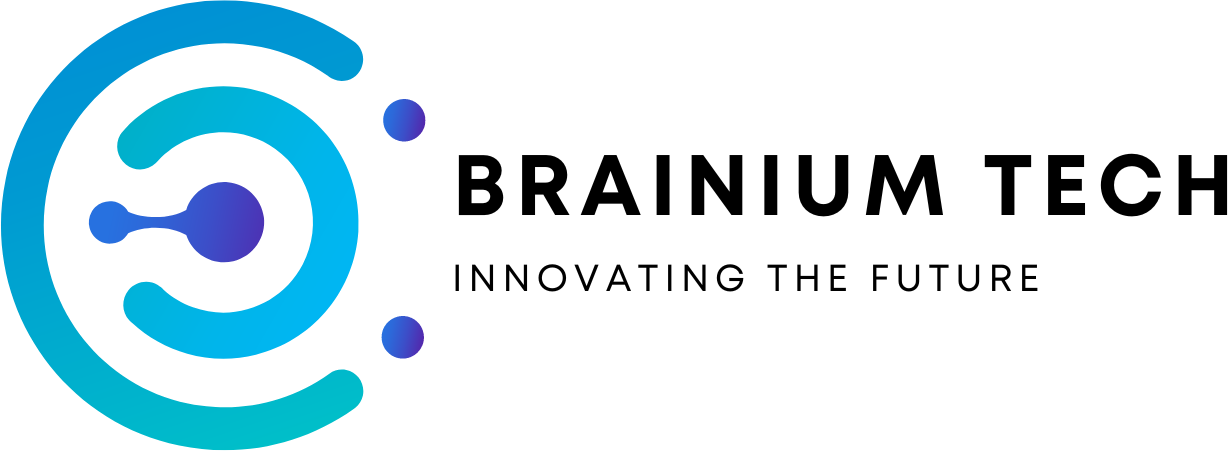In today’s digital age, websites are the cornerstone of business and communication. However, with the increasing reliance on the online world comes a heightened risk of cyber threats and attacks. Website security is not an option; it’s a necessity to protect your digital assets and maintain the trust of your audience. In this blog post, we’ll delve into the fundamentals of website security and explore essential steps to safeguard your online presence.
Understanding Website Security
Website security encompasses a range of practices, technologies, and strategies designed to protect your website and its data from unauthorized access, cyberattacks, and data breaches. Here are some fundamental aspects of website security:
1. SSL/TLS Encryption: Secure Data Transmission
Secure Sockets Layer (SSL) and Transport Layer Security (TLS) encryption protocols ensure that data transmitted between your website and users’ browsers remains private and secure. Look for the padlock icon in the browser’s address bar, indicating a secure connection.
2. Regular Updates and Patches: Fortify Vulnerabilities
Outdated software, plugins, and themes are often targets for hackers. Keep your website’s core software, plugins, and themes up to date to patch security vulnerabilities.
3. Strong Passwords and Authentication: Gatekeepers of Access
Implement strong, unique passwords for all user accounts and employ multi-factor authentication (MFA) wherever possible to add an extra layer of security.
4. Web Application Firewalls (WAF): Filtering Malicious Traffic
A WAF acts as a barrier between your website and potential threats, filtering out malicious traffic, SQL injection attempts, and other attacks.
5. Regular Backups: Safety Net for Data
Frequent backups ensure that you can restore your website to a previous state in case of data loss or a security breach. Store backups securely and test the restoration process.
6. Security Plugins and Tools: Monitoring and Scanning
Utilize security plugins and tools to scan for malware, monitor suspicious activity, and block threats in real-time. Many Content Management Systems (CMS) offer security plugins for added protection.
7. User Permissions and Access Control: Limiting Exposure
Restrict user permissions to only what is necessary. Only grant access to trusted individuals and regularly review user accounts and roles.
8. Security Audits and Testing: Proactive Measures
Perform regular security audits and vulnerability assessments to identify and address potential weaknesses in your website’s security.
9. Educate Your Team: Human Factor
Educate your team and website administrators about security best practices, social engineering tactics, and how to recognize phishing attempts.
10. Incident Response Plan: Be Prepared
Have a well-defined incident response plan in place in case of a security breach. Know how to respond, who to contact, and how to communicate with affected users.
Conclusion
Website security is not a one-time task but an ongoing commitment. It’s about safeguarding your digital assets, protecting user data, and maintaining your brand’s reputation. In a constantly evolving threat landscape, proactive security measures are essential. By implementing the fundamental practices outlined in this blog post, you can significantly enhance your website’s security and reduce the risk of cyberattacks, ultimately providing a safe and trustworthy online experience for your users.